UPDATE: With the new JellyBean Update for Android, now you can download Google Earth Maps onto your Android Smartphone for offline viewing, offline Maps are especially helpful when you’re abroad or outside your network. You can browse saved areas or get your bearings by using My Location and compass mode.
Download Google Maps on Android
To download the maps for offline viewing, click on the ‘menu’ button on your android Smartphone and tablet. From there, a drop down list appears and you have the option of selecting the area to download for offline viewing. IMPORTANT! Make sure you have the latest Google Maps App installed.
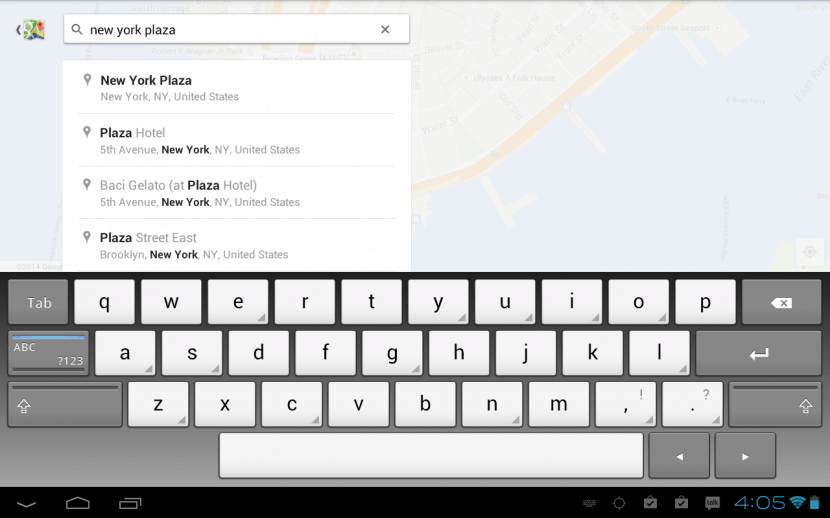
Search for the location, for example – New York Plaza
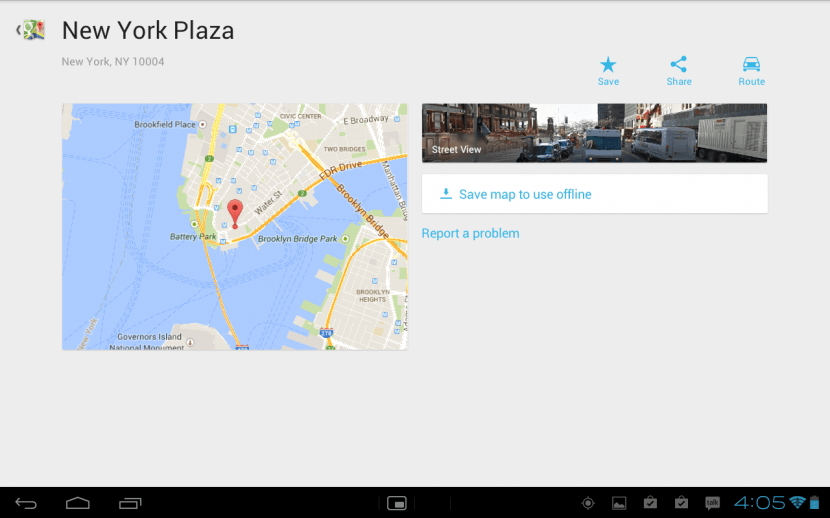
A new screen will appear, click on the ‘Save map to use offline’ button to download the entire map
p.s. Remember, the size of the file is huge, depending on the location and area selected; it can be as large as 100MB. Download the maps via Wifi to save bandwidth.
Download Nokia maps for your Windows phone
If you have a Nokia phone, just open the browser on any iPhone, iPad, iOS or Android phone or tablet and type maps.nokia.com. If you own a Nokia device but it doesn’t come with a Nokia Maps, visit this site here.com to download your free copy of maps for Windows Mobile 8


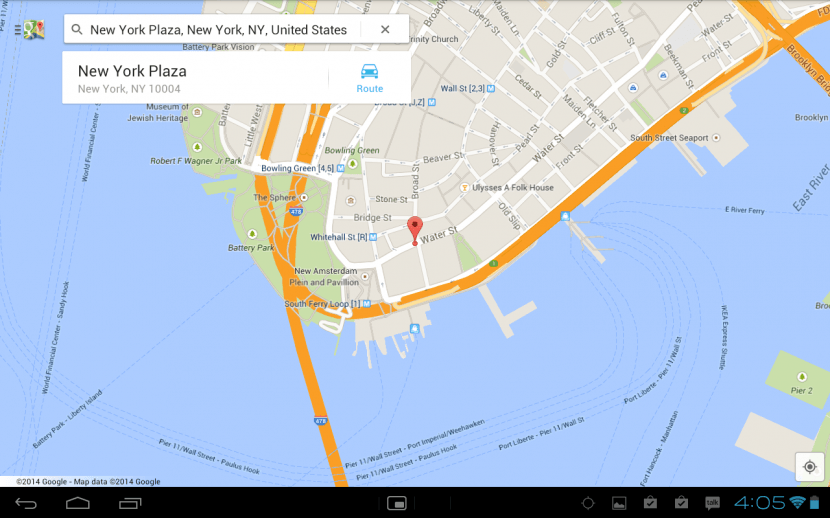
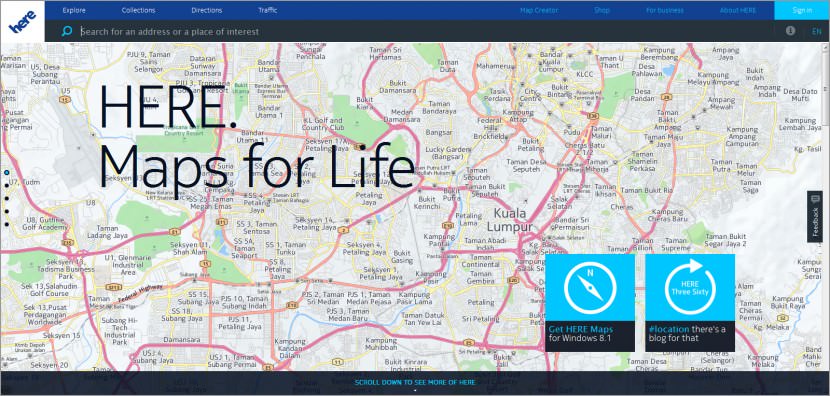




how download to google map
Top 3 Free Offline GPS Apps For Android?
How to use Google GPS/Maps without an Internet connection?
It has the ability to pull the maps from the net and save them for offline … nominated as the best GPS navigation app by the Android Network
How To Install Sygic GPS On Your Android?
GPS and Global Maps Android Apps!!!!
Where to download these:
navit android maps download
brut maps for android download
osm maps download android
You need to download/create offline map and you will need to download Mobile Atlas … For speed up satellite fix for GPS on Android
You want to use an Android GPS app that use offline maps, such as BackCountry Navigator. BackCountry Navigator allows you to download offline topo maps